Robocup Segmentation
Este exemplo pega uma cena de partida de Robocup e segmenta seus elementos. Um passo futuro seria identificar cada robô pelo seu padrão de cores único e a bolina por seu tamanho e cor. Analizando sequencias de frames da partida é possível acompanhar cada robô e a bolinha, assim podendo desenvolver uma estratégia para o time.
Algorítmo de Segmentação
- 1. Carrega a imagem de input.
- 2. Transforma pixels verdes em pixels brancos.
- 3. Aplica Threshold de intensidade para separar foreground de backgound.
- 4. Aplica morphological closing para agrupar partes separadas de um mesmo objeto.
- 5. Usa FloodFill segmentation para separar os elementos.
- 6. Desenha os segmentos na imagem original.
Publicado originalmente no Stack Overflow:
"How to perform the image segmentation in java?" Input Image:

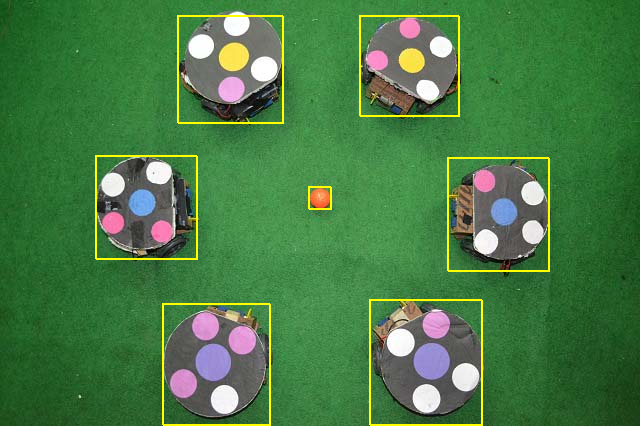
import static marvin.MarvinPluginCollection.*; public class SimpleSegmentation { public SimpleSegmentation(){ // 1. Load image MarvinImage original = MarvinImageIO.loadImage("./res/robocup.jpg"); MarvinImage image = original.clone(); // 2. Change green pixels to white filterGreen(image); // 3. Use threshold to separate foreground and background. MarvinImage bin = MarvinColorModelConverter.rgbToBinary(image, 127); // 4. Morphological closing to group separated parts of the same object morphologicalClosing(bin.clone(), bin, MarvinMath.getTrueMatrix(30, 30)); // 5. Use Floodfill segmention to get image segments image = MarvinColorModelConverter.binaryToRgb(bin); MarvinSegment[] segments = floodfillSegmentation(image); // 6. Show the segments in the original image for(int i=1; i<segments.length; i++){ MarvinSegment seg = segments[i]; original.drawRect(seg.x1, seg.y1, seg.width, seg.height, Color.yellow); original.drawRect(seg.x1+1, seg.y1+1, seg.width, seg.height, Color.yellow); } MarvinImageIO.saveImage(original, "./res/robocup_segmented.png"); } private void filterGreen(MarvinImage image){ int r,g,b; for(int y=0; y<image.getHeight(); y++){ for(int x=0; x<image.getWidth(); x++){ r = image.getIntComponent0(x, y); g = image.getIntComponent1(x, y); b = image.getIntComponent2(x, y); if(g > r*1.5 && g > b*1.5){ image.setIntColor(x, y, 255,255,255); }}} } public static void main(String[] args) { new SimpleSegmentation(); } }